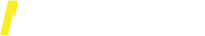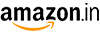Xerox WorkCentre 5890I All-in-One Laser Printer
Xerox WorkCentre 5890I All-in-One Laser Printer Share on
Latest Multi Function Printers
Xerox WorkCentre 5890I All-in-One Laser Printer Specifications
In The Box
| Box Contents | Printer, Accessories, Power Cord, Warranty Card & User Manual |
Connectivity
| Interface | Yes |
| Ethernet Support | Yes |
| USB support | Yes |
Copy
| Copy Resolution | 600,600 dpi |
| Speed | 90 cpm |
| Reduction/Enlargement | 25 to 400% |
FAX
| Fax Forwarding | Yes |
| Automatic Redial | Yes |
| PC Fax | SMB |
| Modem Speed | 33.6 |
| Speed Dials Memory | Yes |
General
| Title | Xerox WorkCentre 5890I All-in-One Laser Printer |
| Functionality Type | All-in-One |
| Model No | WorkCentre 5890I |
| Display Specifications | LED Display |
| Model Series | i-Series |
| Functionality | Copy,Fax,Print,Scan |
| Type | Laser |
| Brand | Xerox |
| Display | Yes |
| Printing Method | Laser |
| Printing Output | Monochrome |
Additional Features
| Media sizes, custom | 125 x 138 mm to 297 x 432 mm |
| Print languages, standard | Adobe PostScript, HP-GL2, PCL 5c, PCL 6, PDF |
| Processor speed | 1020 MHz |
Paper Handling
| Supported media | 60 g/m2 |
| Media sizes, custom | 125 x 138 mm to 297 x 432 mm |
| Input tray capacity | 500 Pages |
| Auto Document Feeder | Yes |
| Media size supported | A4, B5, A6, DL Envelope |
| Output tray capacity | 100 pages |
| First-print-out Time | 6.5 Seconds |
| Max Print Resolution | 4800,1200 dpi |
| Duplex printing | Yes |
| Duty Cycle | 40000 Pages |
| Mobile Printing Capability | Yes |
| Duty cycle (monthly, A4) | 8700 Pages |
Scan
| Scanner Type | ADF, Flatbed |
| TWAIN Compliant | Yes |
| Maximum Scan Area | 600,600 mm |
| Scan to USB | Yes |
| Scan to | Scan-to E-mail & Fax Archive to E-mail |
| Scan Type | JPEG, TIFF, PDF, BMP, PNG |
System Requirements
| Processor speed | 1020 MHz |
| Operating System | Microsoft Windows 98SE, NT, 2000, XP, Vista™ or Windows 7, Windows 8/8.1/10, MAC OS, NetWare, UNIX or Linux |
Electrical Specifications
| Rated Voltage | 100 V-240 V |
| Rated Frequency | 50 HZ-60 HZ |
Disclaimer: Specifications shown may be different from the actual product. We cannot guarantee that the information provided on this page is 100% correct. Please check with the retailer before purchasing.
- HP Multi Function Printers
- Canon Multi Function Printers
- Brother Multi Function Printers
- Epson Multi Function Printers
- Samsung Multi Function Printers
- Ricoh Multi Function Printers
- Xerox Multi Function Printers
- Kyocera Multi Function Printers
- Konica Minolta Multi Function Printers
- Pantum Multi Function Printers